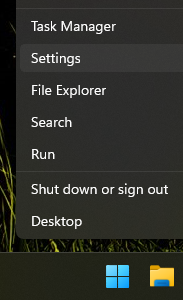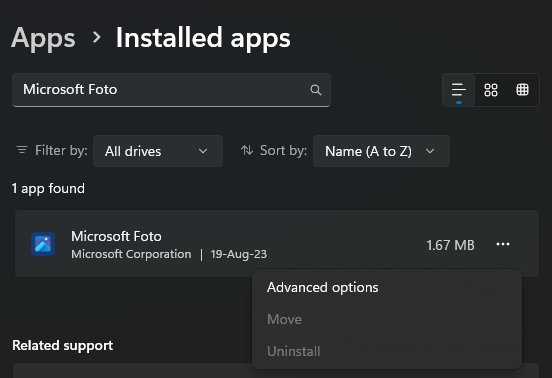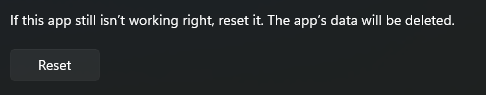Usually after a system update, it is possible that some applications, like Microsoft Photos, stop working. One of the most typical errors is Invalid Value for Registry, which shows up when you try to open image file:
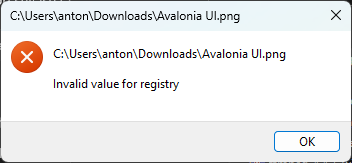
One way to solve it is to RESET the whole application. On Windows 11 you can follow these steps:
- right click on the Windows Start button
- click on
Settings - go to the
Appstab, thenInstalled Apps - search for the
Microsoft Photosapp, and click on the button on the right with three points - select
Advanced Options - scroll down and click on the
Resetbutton
Now re-open the previous image, and this time the Microsoft Photos application show start successfully.